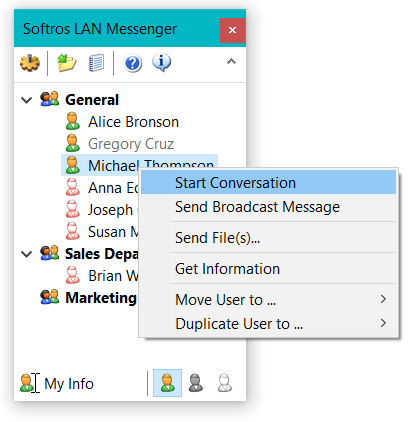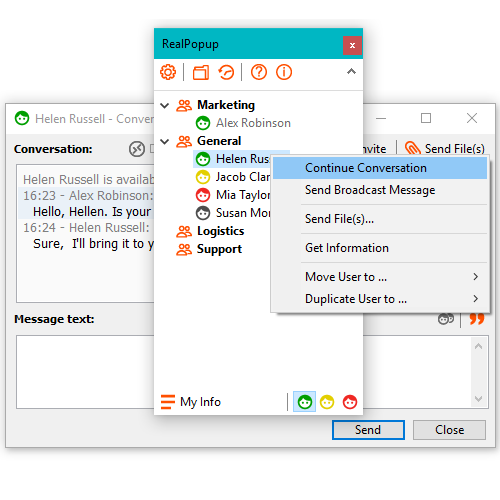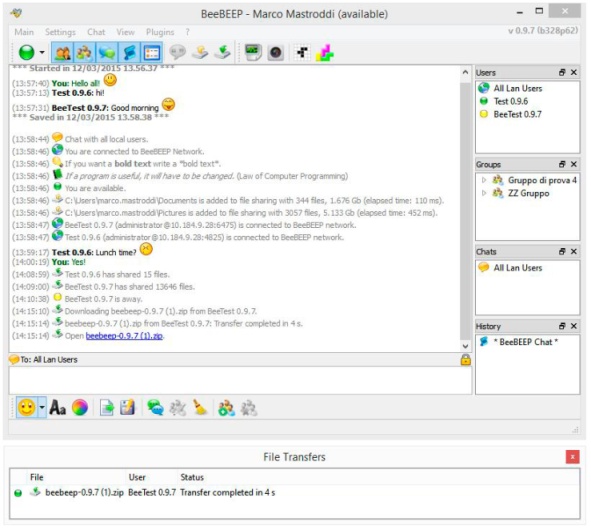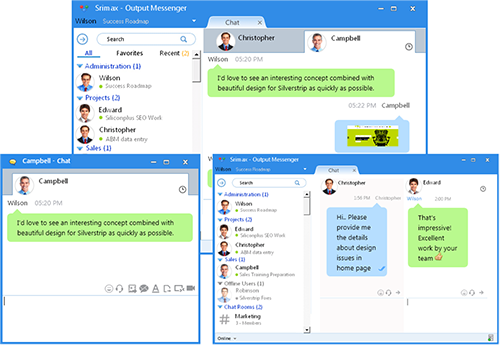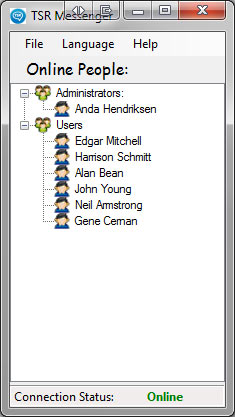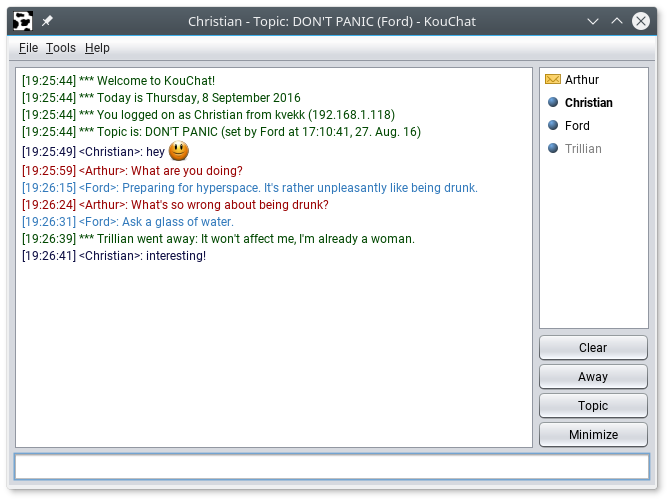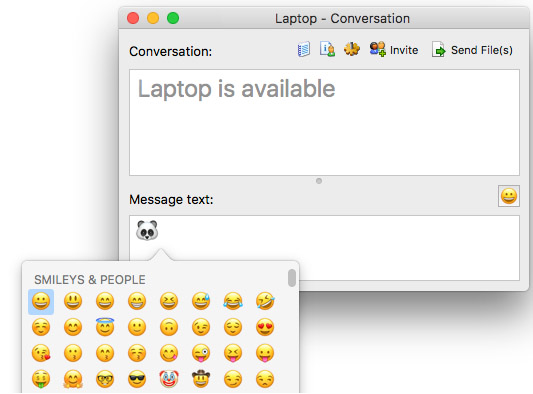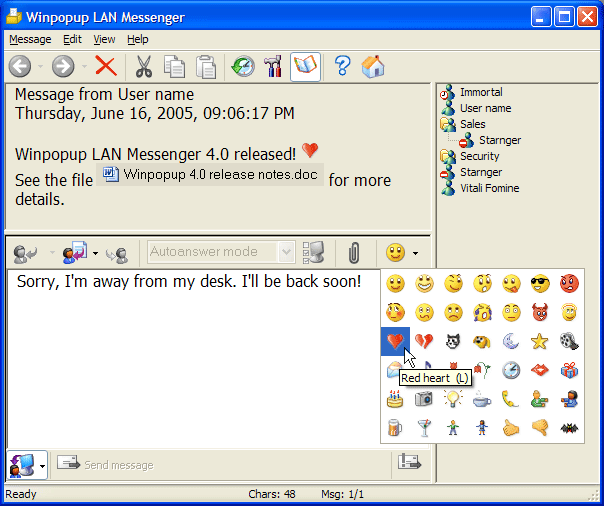SOFTWARE REVIEWS |
|
|
Top 10 LAN Messengers for Windows
LAN Messenger is a popular type of application for chats and file transfers anywhere within the local network, without the need to connect to the Internet or a centralized server. The most popular LAN Messenger applications for Windows are Softros LAN Messenger, Output Messenger, Akeni Messenger, BigAnt Messenger, BORGChat, BeeBeep, TSR, LanTalkPop Messenger, Bopup Messenger, Qualia, and many others.
1. Softros LAN Messenger
The Softros LAN Messenger is the most popular LAN Instant messaging app that works for all Windows versions, Android and Mac. This easy-to-use software stands for intra-office communication and doesn't require a server. Softros LAN IM comes with a variety of features such as precise notification alarms, offline messaging, files transfer, remote desktop, broadcast notifications, and a specially designed interface. The program is used for getting in contact with internal users through logged chat messages that are going to be archived and viewed anytime you want. All settings can be saved and transferred to another computer when necessary. This messenger has advanced administrative settings.
2. Realpopup LAN chat
This is a messaging application that allows you to communicate without an internet connection. To use it, you will need to install the program on each computer, update your name, and then you can send text messages and files over the local network. Keep in mind that a LAN connection is still required to use this application.
3. Beebeep Messenger
BeeBEEP is a secure office messaging tool that allows you to communicate and share files with your colleagues within a local area network (LAN) without the need for a server. This makes it an ideal solution for situations where privacy and security are a top priority, such as in an office, at home, or in an internet cafe. Because it is serverless, BeeBEEP is easy to use and can be a valuable asset in a variety of settings.
4. Output LAN Messenger
Output LAN Messenger is a messaging platform designed for use within small, medium and corporate office's local area networks. This Intranet useful tool is an ideal replacement for Internet messengers in companies in 2023. The messages are completely secure, the chat is exclusively private and so the internal communication in a company or corporation, as well as the relationships among the internal personnel, become closer enough to increase the productivity and keep the balance up in harmony's favor. Developers made this messaging app is compatible with LAN, WAN, VPN, Terminal Services and Sub-Network and works across Windows using the IP protocol.
5. LanTalk NET
LanTalk NET is an inexpensive LAN messaging tool. No server and no configuration at all! If you are looking to set up IM within your company, you should go for LanTalk NET XP. This is an excellent winpopup substitute with some other unique integrated features. As time is important for everyone around, this software allows you to schedule the time when the message should be sent. It can be both sound and visual, including visible lighting down on your keyboard! Rather than gather hundreds of people around for a meeting by making phone calls, any manager can notify the entire personnel in a single "flash", only by pressing a button.
6. TSR LAN messenger
TSR Messenger lets you chat with friends or family. Features:
- instant messages, instant meeting requests, instant support, and instant contact with employers, colleagues, or management.
- Each conversation is encrypted using AES / private-public key
Unfortunately, the developer of this app doesn't update it for a long time.
7. Kouchat Messenger
KouChat is a LAN chat application that can be used on desktop and Android devices. It allows you to chat and send files to other KouChat users within the same local area network. This makes it ideal for use in a home, office, or other type of corporate building. One of the main benefits of KouChat is that it does not require any setup, internet connection, or servers to work. Simply install it on your device and you can start chatting with other users on the same network.
8. LAN messenger for Mac OS.
A Mac OS application is for instant messaging over a local network. It supports a variety of useful features, including event notification, file transfer, and forwarding messages from your Mac computer to your Windows PC.
9. Bopup Messenger
Bopup Messenger is a LAN Messenger product designed to communicate over LAN and enterprise-size networks which offers solutions for most of the business needs all over the world. Users can freely organize their contact list, detect whoever is online, safely exchange information, deliver and store data and keep the situation under perfect control by accessible monitoring the entire intranet activity within any workplace and location. It has a smart-looking interface and it's extremely easy to work with, especially because you don't have to manually install it on all user computers. The app requires the server-client version installed.
10. Winpopup LAN messenger
Winpopup LAN Messenger has two options for use: one that involves a server and one that does not. When a server is used, the Winpopup Server is installed on a specific messaging server on the network. This server manages all communication, including offline messaging and support for networks with multiple segments, and provides an extra layer of security through user authorization control. When a server is not used, Winpopup LAN Messenger can still function effectively by automatically detecting other Winpopup users on the same corporate network. In this case, no dedicated server or administration is necessary. All that is required to use Winpopup LAN Messenger in this "serverless" mode is to simply open the application on a personal computer.